GEM Registration
GeM registration is also known as GeM enrollment through which a person gets an opportunity to become a buyer on the GeM portal.
GeM means (Government E-market). This is mainly used in the buyer and the seller. One can be able to sell and purchase the products to the government through this platform by registering. GeM is an e-market place that has been developed to assist the federal and state government entities to procurement of products and services.
Benefits of GeM Registration
 • Contactless and Paperless: GEM Registration is another digital and online platform which is very effective for business transactions that are completed in a matter of minutes.
• Contactless and Paperless: GEM Registration is another digital and online platform which is very effective for business transactions that are completed in a matter of minutes. • Large Number of Sellers and Products: There are more than 40 lakh sellers on the platform at present.
• Large Number of Sellers and Products: There are more than 40 lakh sellers on the platform at present. • Vast Choices, Easy Selection: It is therefore very convenient to select one depending on one’s wants and needs since there are many products and services to choose from.
• Vast Choices, Easy Selection: It is therefore very convenient to select one depending on one’s wants and needs since there are many products and services to choose from. 4. Food Importers and Exporters: They also include food importers and exporters and they have to make sure that they have registered with the FSSAI. This is in respect of firms that import food products into India or export food products to other countries.•Buyer Seller Incentivization Scheme: GeM Registration has started a programme for the buyers who are registered with the GeM portal to increase their interest.
4. Food Importers and Exporters: They also include food importers and exporters and they have to make sure that they have registered with the FSSAI. This is in respect of firms that import food products into India or export food products to other countries.•Buyer Seller Incentivization Scheme: GeM Registration has started a programme for the buyers who are registered with the GeM portal to increase their interest. 5. Food Transporters: All the entities involved in the movement of food products including logistics and transport providers need to obtain FSSAI license. This ensures that right safety measures are taken in handling the food as well as in transporting food products.
5. Food Transporters: All the entities involved in the movement of food products including logistics and transport providers need to obtain FSSAI license. This ensures that right safety measures are taken in handling the food as well as in transporting food products.
Talk To Expert
 • Contactless and Paperless: GEM Registration is another digital and online platform which is very effective for business transactions that are completed in a matter of minutes
• Contactless and Paperless: GEM Registration is another digital and online platform which is very effective for business transactions that are completed in a matter of minutes • Large Number of Sellers and Products: There are more than 40 lakh sellers on the platform at present.
• Large Number of Sellers and Products: There are more than 40 lakh sellers on the platform at present. • Vast Choices, Easy Selection: It is therefore very convenient to select one depending on one’s wants and needs since there are many products and services to choose from.
• Vast Choices, Easy Selection: It is therefore very convenient to select one depending on one’s wants and needs since there are many products and services to choose from. • Technology Driven Portal: The current generation of the portal is developed with the current technology and is completely scalable in the cloud.
• Technology Driven Portal: The current generation of the portal is developed with the current technology and is completely scalable in the cloud. • Value for Money Products on GeM: The average prices of the goods are reduced by 15% which further goes to over 56%.
• Value for Money Products on GeM: The average prices of the goods are reduced by 15% which further goes to over 56%. • Buyer Seller Incentivization Scheme: GeM Registration has started a programme for the buyers who are registered with the GeM portal to increase their interest.
• Buyer Seller Incentivization Scheme: GeM Registration has started a programme for the buyers who are registered with the GeM portal to increase their interest. • e-bidding and Delivery Duration: The concept of e-bidding on GeM portal is intended to improve the delivery of public procurement services in terms of efficiency, transparency and time as well as inclusion.
• e-bidding and Delivery Duration: The concept of e-bidding on GeM portal is intended to improve the delivery of public procurement services in terms of efficiency, transparency and time as well as inclusion. • Online Ordering and Transparency: The government e-marketplace has totally removed the human interface for GeM Portal Registration, order placement, and payment processing.
• Online Ordering and Transparency: The government e-marketplace has totally removed the human interface for GeM Portal Registration, order placement, and payment processing. •Integrated Payment System: GeM is deliberately putting in place several features so that payment processes are adequately managed in terms of time.
•Integrated Payment System: GeM is deliberately putting in place several features so that payment processes are adequately managed in terms of time. should be as short as possible so that Micro and small businesses are encouraged to engage in public procurement in large numbers.
should be as short as possible so that Micro and small businesses are encouraged to engage in public procurement in large numbers.
Documents that are needed in GeM Registration
 • GST details.
• GST details. • Here the PAN Card has been used to prove the identification of the person as well as the address verification.
• Here the PAN Card has been used to prove the identification of the person as well as the address verification. · A cancelled cheque.
· A cancelled cheque. • Mobile number which is associated with an Aadhar Card.
• Mobile number which is associated with an Aadhar Card. • Divide the address proof and the identity proof.
• Divide the address proof and the identity proof. • The bank account details and the documents which support the same.
• The bank account details and the documents which support the same. • Certification by the head of the company of his/her residential address.
• Certification by the head of the company of his/her residential address. • Any of the documents such as Company Registration or LLP associated documents, or Udyog Aadhar.
• Any of the documents such as Company Registration or LLP associated documents, or Udyog Aadhar. • Trademark certification.
• Trademark certification. • The documents that show that the organization in question offers certain services and or products.
• The documents that show that the organization in question offers certain services and or products. • MSME documentation.
• MSME documentation. • NSIC Papers.
• NSIC Papers. • Income Tax Returns.
• Income Tax Returns. • DOE order compliance.
• DOE order compliance.
Steps to Follow in order to Register as a Gem Seller
It is possible to divide the registration process into three steps that will be described below with your help.
 Step 1: Visit the GeM website which is the platform for GeM seller registration. For that you have to type GeM official website on google and it will lead you to GeM portal or you can directly click here for GeM portal Coming to the first step of the process, as stated above, it is mandatory to visit the GeM gov in site, once you have all the required documents in place. You will have to go to the seller tab then on the sign up in order to start the process in the site. After that the user should clear them and will be directed to the terms and conditions of the site which he or she is urged to read before clicking on the accept button. The next step for the GeM portal tender sign-up is the filling of the form.
Step 1: Visit the GeM website which is the platform for GeM seller registration. For that you have to type GeM official website on google and it will lead you to GeM portal or you can directly click here for GeM portal Coming to the first step of the process, as stated above, it is mandatory to visit the GeM gov in site, once you have all the required documents in place. You will have to go to the seller tab then on the sign up in order to start the process in the site. After that the user should clear them and will be directed to the terms and conditions of the site which he or she is urged to read before clicking on the accept button. The next step for the GeM portal tender sign-up is the filling of the form. Step 2: Enter your details in the form correctly. After clicking on the terms and conditions you have to fill a form that is GeM registration form and fill it with the correct information. The following information would have to be filled in the form.
Step 2: Enter your details in the form correctly. After clicking on the terms and conditions you have to fill a form that is GeM registration form and fill it with the correct information. The following information would have to be filled in the form. • The name of the organization which is seeking to get registered in the GeM portal for login.
• The name of the organization which is seeking to get registered in the GeM portal for login. • Then you would have to choose the kind of registration and then proceed to fill some of the details like name, PAN number, date of birth, GeM registered, and the correspondence address and other related information.
• Then you would have to choose the kind of registration and then proceed to fill some of the details like name, PAN number, date of birth, GeM registered, and the correspondence address and other related information. • The mobile number is the next one. It is advisable to select a number which is linked with your Aadhar number as it will help you in the process and make it easier for you to go through the process. You have to confirm the number and to do this you have to enter the OTP which will be sent to the provided number. After doing that, it will verify the number and associate it with your account. This will also help in the GeM Registration portal login as well.
• The mobile number is the next one. It is advisable to select a number which is linked with your Aadhar number as it will help you in the process and make it easier for you to go through the process. You have to confirm the number and to do this you have to enter the OTP which will be sent to the provided number. After doing that, it will verify the number and associate it with your account. This will also help in the GeM Registration portal login as well. • The following step is to check the email ID that you want to associate with GeM and particularly with GeM login. To do so, you would have to verify it in the same manner that you had verified the phone number. Then, select the preferred username and password and click on the create account button and that is it, your GeM account registration is done.
• The following step is to check the email ID that you want to associate with GeM and particularly with GeM login. To do so, you would have to verify it in the same manner that you had verified the phone number. Then, select the preferred username and password and click on the create account button and that is it, your GeM account registration is done. Step 3: Verify the information Once you have signed up for an account, you will be able to access features such as bid on GeM, GeM tender, GeM registration direct purchase and the GeM L1 process (Some of them are only available for government officers). This could only be done if one had to confirm all the information that are needed in the registration process. Some of these features may be configurable based on the type of account and the person or organization creating the login at GeM registration and the documentation will not change. All you need to do is to check the above-listed items to know what you would need. After that, you are ready to go and list products and services on the dashboard.
Step 3: Verify the information Once you have signed up for an account, you will be able to access features such as bid on GeM, GeM tender, GeM registration direct purchase and the GeM L1 process (Some of them are only available for government officers). This could only be done if one had to confirm all the information that are needed in the registration process. Some of these features may be configurable based on the type of account and the person or organization creating the login at GeM registration and the documentation will not change. All you need to do is to check the above-listed items to know what you would need. After that, you are ready to go and list products and services on the dashboard.
GeM Seller Registration Process
 1. First of all one has to create a seller account in the GeM portal.
1. First of all one has to create a seller account in the GeM portal. 2. Then save it and go back to the organisation profile section and update it there.
2. Then save it and go back to the organisation profile section and update it there. 3. Then, consider Vendor for this.
3. Then, consider Vendor for this. 4. Now listing the Brand.
4. Now listing the Brand. 5. Then listing the Product.
5. Then listing the Product. 6. The last thing to do is bidding and appointment of Reseller.
6. The last thing to do is bidding and appointment of Reseller.